Table of Contents
In recent weeks, we’ve gained the ability to collaborate in groups and teams on documents using Copilot. This new feature, Copilot Pages, has quickly become one of the most potent collaborative tools introduced. It allows multiple users to work together seamlessly on the same document, enhancing productivity and ensuring everyone stays on the same page—literally and figuratively. Integrating Copilot Pages into our workflow has revolutionized how we handle document collaboration, making it more efficient and cohesive.
Here are some of its standout features:
-
Real-Time Collaboration: Multiple users can work on the same document simultaneously, seeing each other’s changes in real time. This ensures everyone stays on the same page and reduces the need for back-and-forth emails.
-
Integrated AI Assistance: Copilot Pages leverages AI to provide intelligent suggestions, automate repetitive tasks, and offer insights based on the content. This helps streamline workflows and improve efficiency.
-
Version Control: It keeps track of all changes made to a document, allowing users to revert to previous versions if needed. This feature is crucial for maintaining the document’s integrity and ensuring no critical information is lost.
-
Commenting and Feedback: Users can leave comments and feedback directly on the document, making it easy to discuss changes and improvements. This fosters a collaborative environment and ensures all team members’ voices are heard.
-
Templates and Customization: Copilot Pages offers a variety of templates to help users get started quickly. These templates can be customized to fit the specific needs of the team or project, saving time and ensuring consistency.
-
Security and Compliance: Built with enterprise-grade security, Copilot Pages ensures that all documents are protected and compliant with industry standards. This is essential for organizations that handle sensitive information.
-
Integration with Microsoft 365: Seamlessly integrates with other Microsoft 365 applications, such as Teams, Outlook, and OneDrive. This integration enhances the overall user experience and makes it easier to manage documents across different platforms.
Start collaboration on a document with a few mouse clicks
Open your copilot chat https://www.microsoft365.com/chat, ask a question, and integrate some documents.
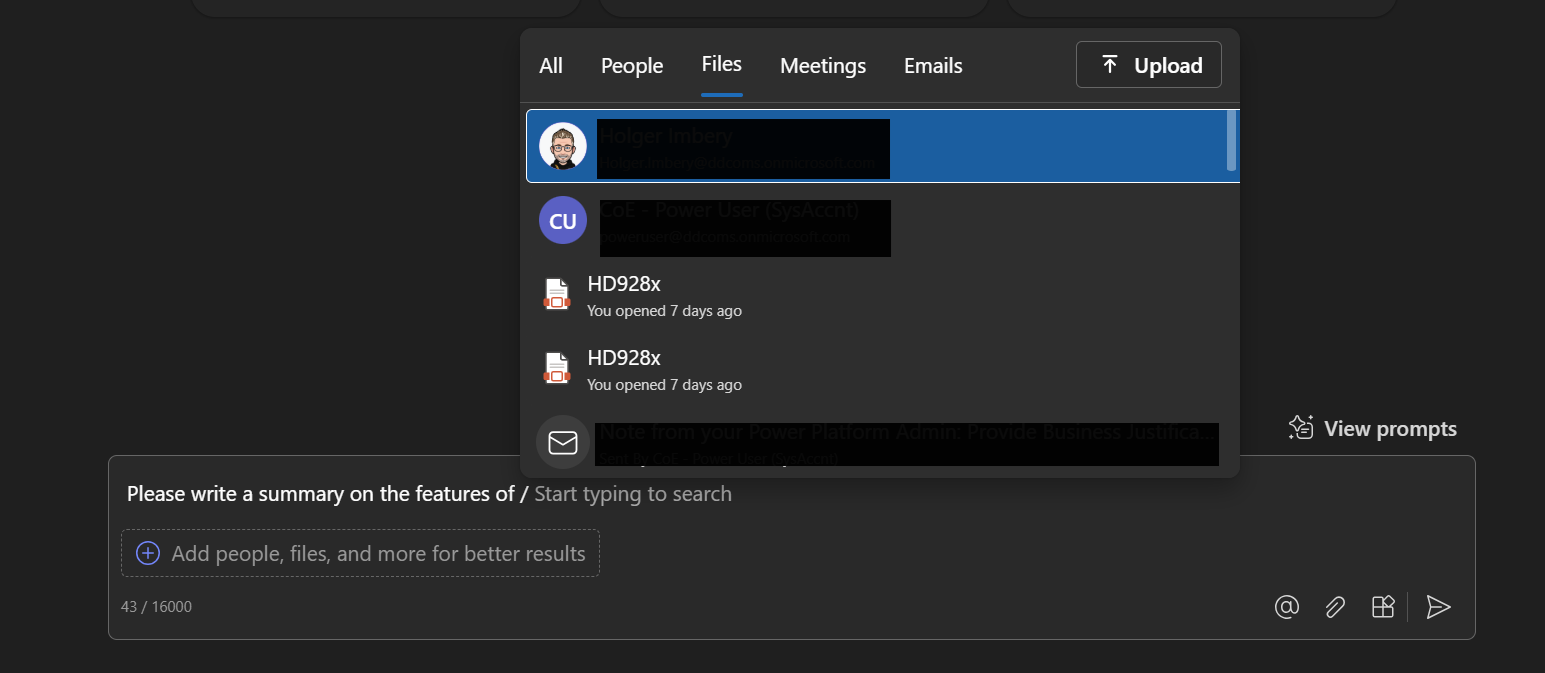
- Refine your prompt and give it a try.
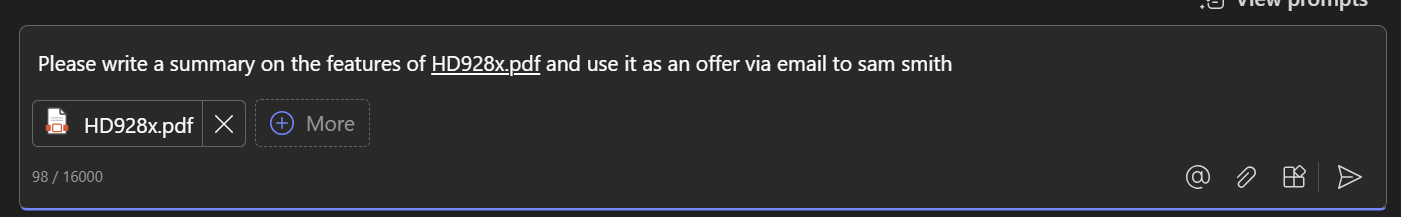
- See the result Copilot created for you.
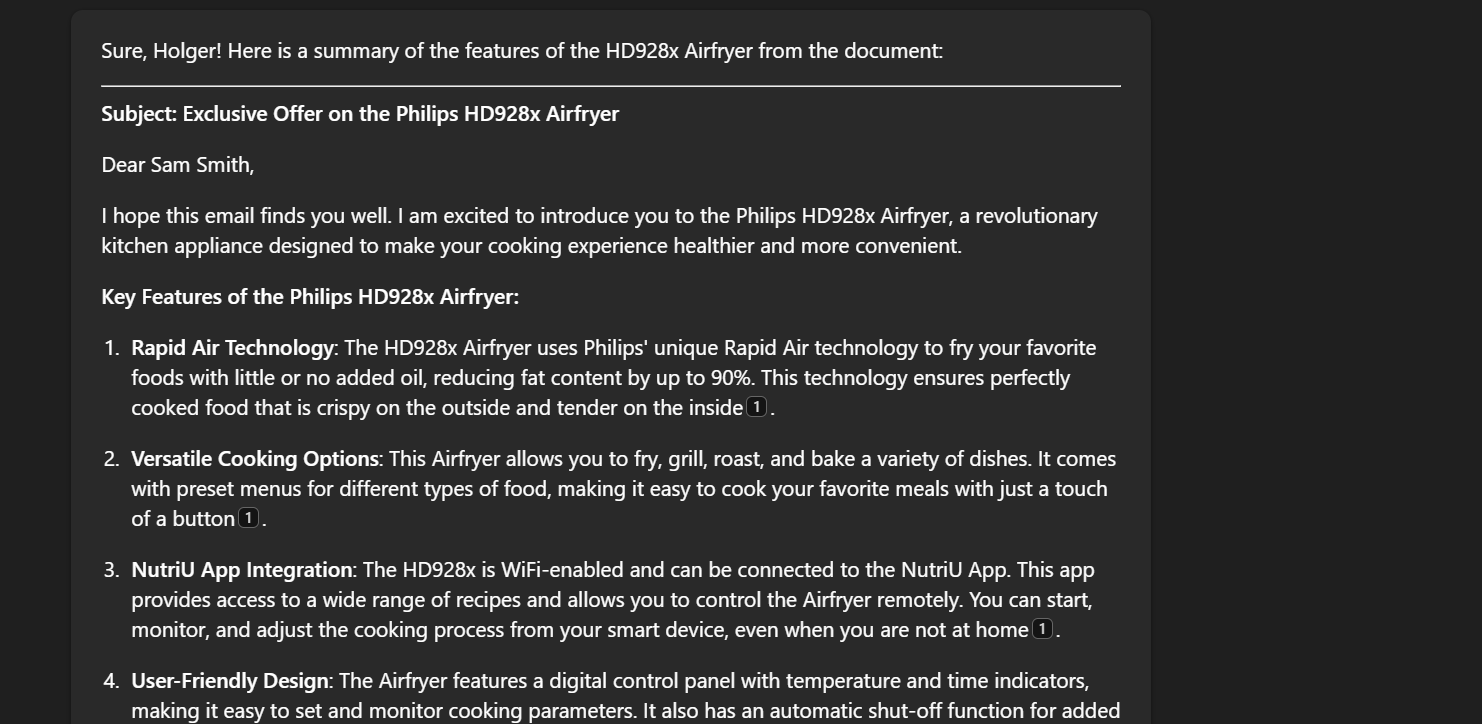
- Scroll to the bottom and click on “Edit in Pages.”
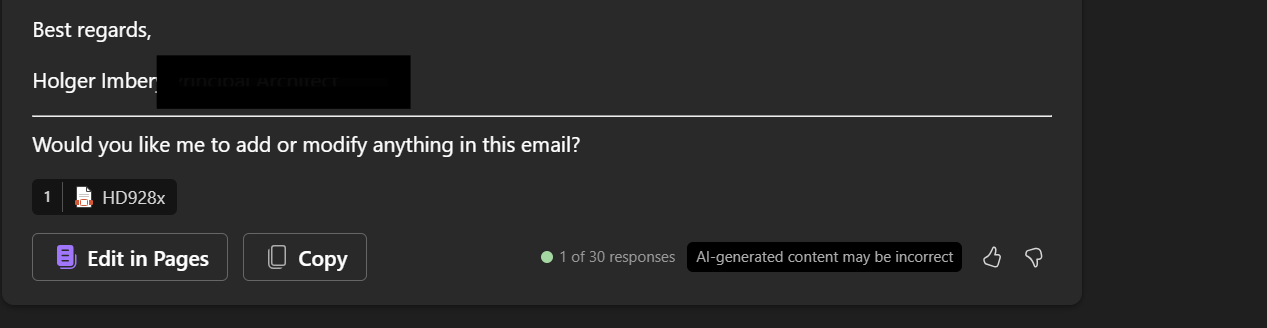
- A new canvas will open side by side, and you will see your Copilot page and a chat window.
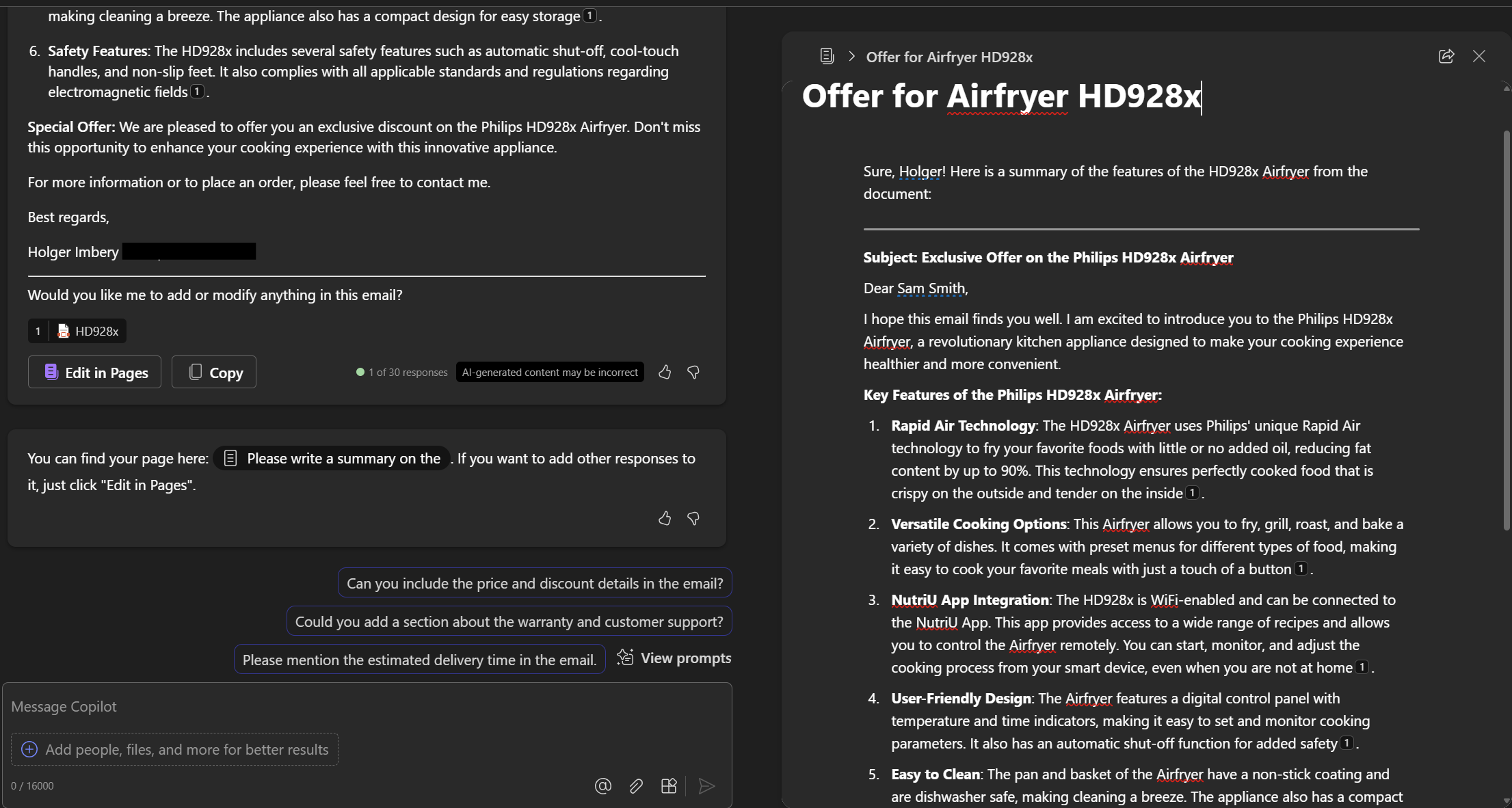
- Select the shared element at the top right and share the page with a teammate.
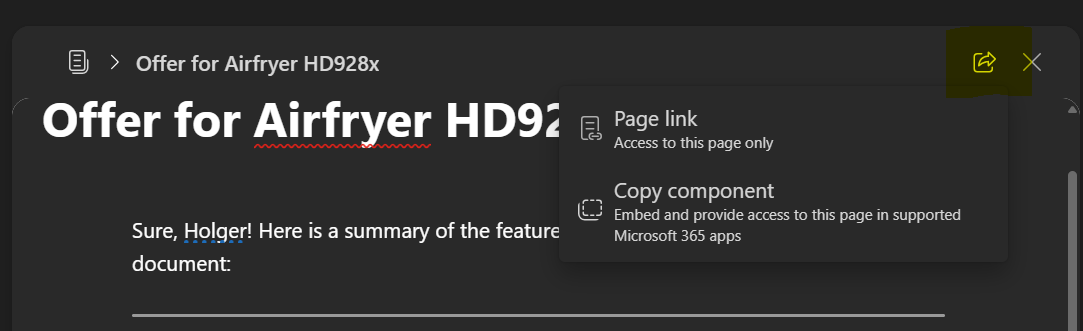
- Your teammate will be able to edit the Copilot Pages and can also use Copilot (when licensed) as an assistant.
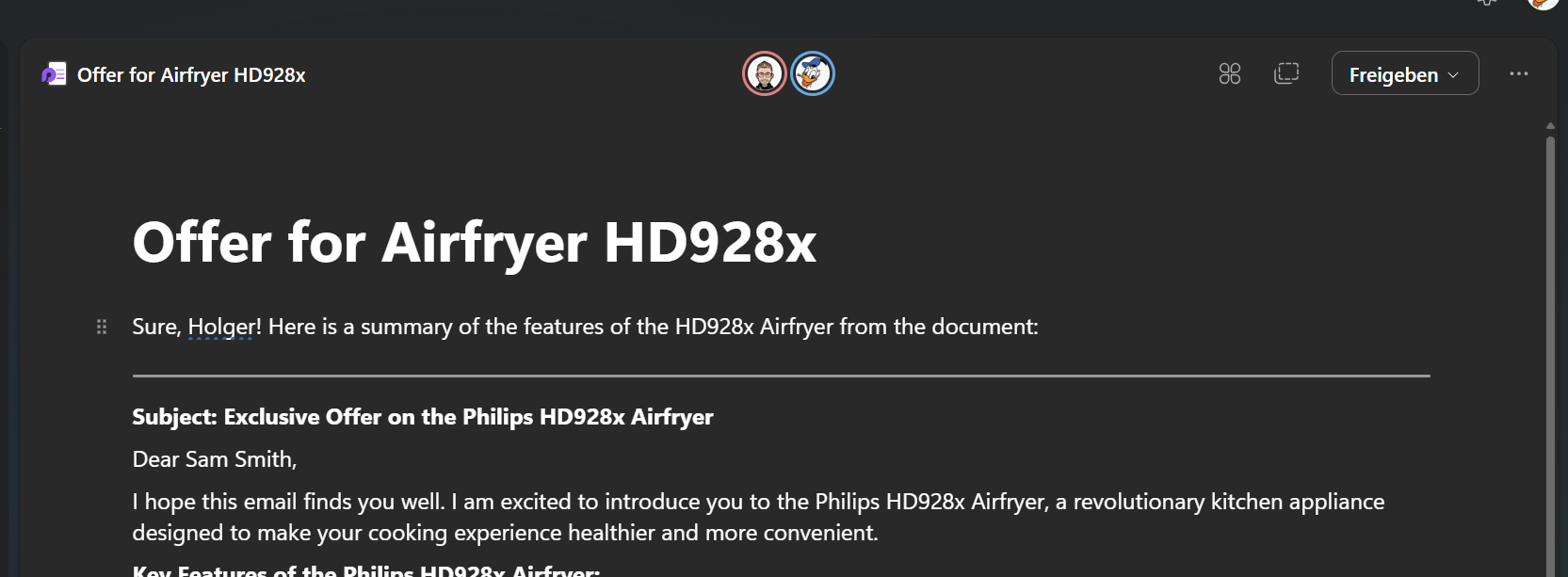
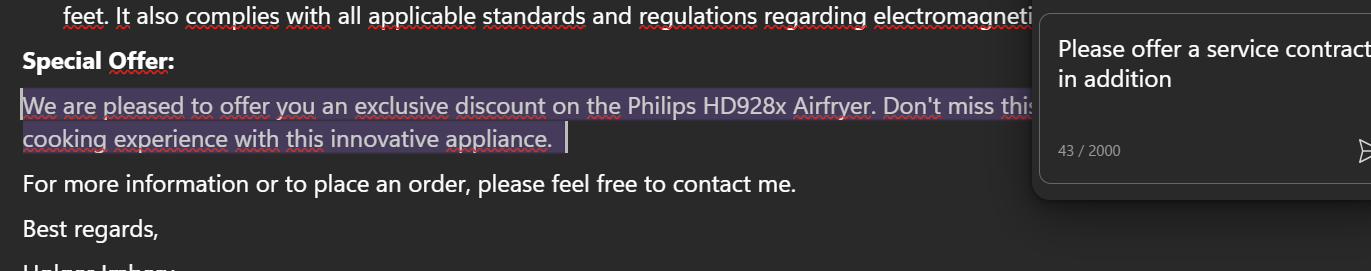
- You will see the highlighted additions and can use the collaborative work result in any way.
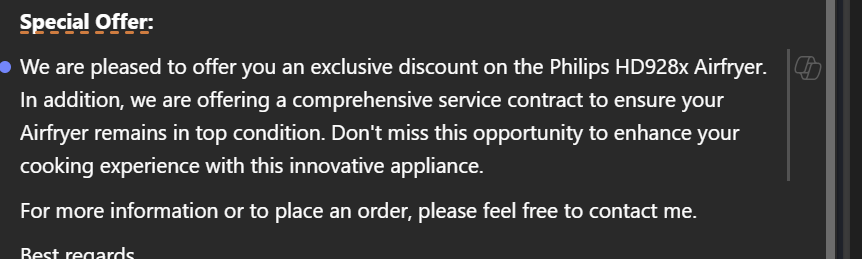
What is behind it?
Copilot Pages is built on advanced AI and integrates seamlessly with Microsoft Loop, creating a dynamic, persistent canvas for collaborative work. It leverages the Microsoft Graph to collect and organize data from various sources, such as documents, emails, and calendar events, turning them into actionable insights. This technology ensures that AI-generated content is durable and editable, fostering a more interactive and efficient collaboration environment.
What happens when a user creates a Copilot Page?
A Copilot Page is created in your file system as a .loop file within a new user-owned SharePoint Embedded container. Loop is based on two main concepts: files and containers.
-
Files: Loop pages and components are .loop files. Copilot Pages appear to the right of a Copilot Business Chat. When shared as a component, they appear as small interactive boxes in Microsoft 365 apps, which is how Loop components work. IT admins manage these .loop files like others (.docx, .pptx, .xlsx, etc.). They support all the features of the SharePoint file system, including everything detailed here.
-
Containers: Copilot Pages are stored in a new user-owned SharePoint Embedded container, with one container per user. All content Loop stores in these containers are against the tenant’s SharePoint quota. Your governance and compliance processes apply just as they would to a user’s OneDrive. Management and graph APIs for these containers will soon be available to tools like AvePoint, ShareGate, and your in-house tools.
For IT admins, here are some valuable resources:
Conclusion
Copilot Pages has transformed the document collaboration landscape by offering a robust platform that enhances teamwork and productivity. Features like real-time collaboration integrated AI assistance, and seamless integration with Microsoft 365 provides a comprehensive solution for teams to work more efficiently and cohesively. The added benefits of version control, security, and customization ensure that Copilot Pages meets the diverse needs of modern organizations, making it an indispensable tool for effective document management and collaboration. Copilot Pages is a pivotal innovation that fosters a more connected and productive work environment as we continue to embrace these technological advancements.

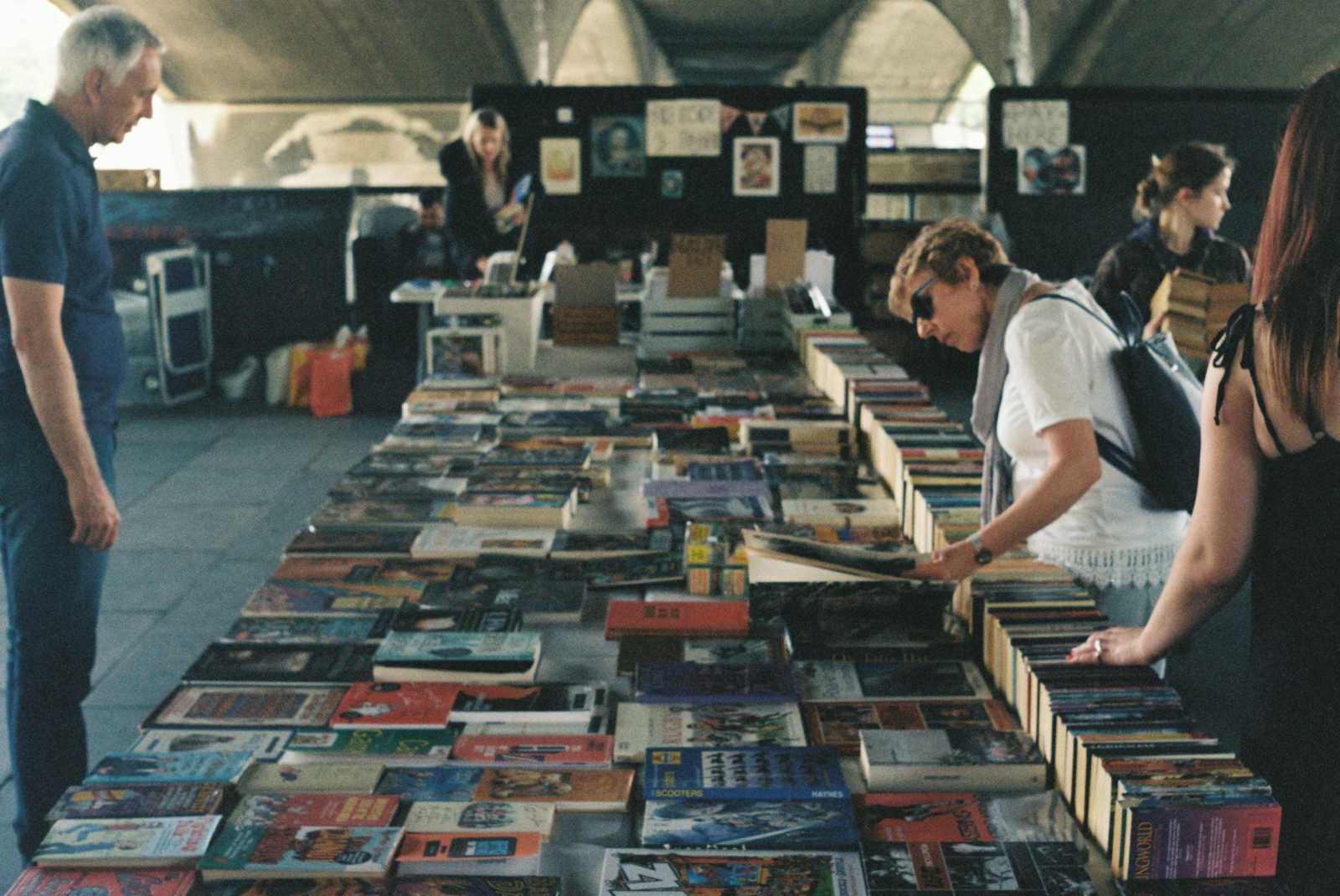



Start the conversation