Table of Contents
In today’s customer service landscape, virtual agents in text chats and voice calls have become quite common. However, it’s time to move beyond these faceless interactions and embrace virtual agents with a face that exhibit human-like behavior.
Virtual agents with faces and human behaviors can significantly enhance the customer experience. These agents can use facial expressions, body language, and other nonverbal cues to create a more engaging and empathetic interaction. This human-like presence can help build trust and rapport with customers, making them feel more understood and valued.
Moreover, advancements in artificial intelligence and machine learning have made it possible to create virtual agents that can more accurately mimic human behavior. These agents can understand and respond to complex customer queries, provide personalized recommendations, and detect and respond to customer emotions. By integrating these advanced virtual agents into customer service, businesses can provide a more seamless and satisfying customer experience.
Microsoft Azure Text-to-Speech (TTS) avatars are a fascinating feature that converts text into a digital video of a photorealistic human speaking with natural-sounding voices powered by Azure AI text-to-speech. These avatars can be prebuilt, custom-made, and synthesized asynchronously or in real time. They are designed to deliver lifelike and high-quality synthetic talking videos for various applications, such as customer service, education, and entertainment.
When you combine TTS avatars with Azure AI Studio, you unlock even more possibilities. Azure AI Studio is a comprehensive platform allowing developers to build, test, and deploy AI solutions quickly. Here are some things you can do with TTS avatars and Azure AI Studio:
-
Create Interactive Experiences: Use TTS avatars to create engaging and interactive user experiences. For example, you can develop virtual assistants or customer service agents that provide a more human-like interaction.
-
Content Creation: With Azure AI Studio’s content creation tools, you can generate video content featuring TTS avatars without writing any code. This is perfect for creating educational videos, marketing materials, or any other type of content that benefits from a human touch.
-
Real-Time Conversations: Implement real-time avatar conversations using the live chat avatar tool in Azure AI Studio. This can be particularly useful for applications that require immediate and dynamic interactions, such as live customer support.
-
Customization: You can customize the avatars to match your brand’s voice and style. You can choose from various prebuilt voices or create a custom neural voice to give your avatars a unique personality.
-
Integration with Other AI Services: Azure AI Studio allows you to integrate TTS avatars with other AI services, such as Azure OpenAI and Azure AI Search. This enables you to build more sophisticated and intelligent applications that leverage multiple AI capabilities.
But let one of them speak for her own:
And give you even a more technical inside:
How to start
Text-to-speech avatars convert text into a digital video of a photorealistic human (either a prebuilt avatar or a custom text-to-speech avatar) speaking with a natural-sounding voice. The video can be synthesized asynchronously or in real time. Developers can build applications integrated with text-to-speech avatars through an API or use a content creation tool on Speech Studio to create video content without coding.
By leveraging the content creation tool in Speech Studio, users can easily generate high-quality video content featuring these avatars without needing to write any code. This is perfect for creating educational videos, marketing materials, or any other type of content that benefits from a human touch.
By utilizing the live chat avatar tool in Speech Studio, you can begin exploring the use of TTS avatars in chat scenarios.
Taking the next step
Check out this GitHub repository to gain a deeper understanding and take your first steps with TTS avatars. It is a great starting point for exploring the code and creating your interfaces. By experimenting with the provided samples, you can learn how to work with TTS avatars and integrate them into your applications.
This repository offers many resources, including sample code and detailed documentation, to help you get started. You can use it as a foundation to build your projects, customize the avatars, and understand the various features and capabilities of TTS avatars. Whether you’re a developer looking to enhance your applications or a hobbyist interested in exploring new technologies, this repository is an excellent resource to begin your journey.
You can create the necessary resources with Azure AI Studio and add your own data to get started. You might also tailor the interfaces to suit your needs and deploy everything as an Azure Static Web app.
You might end up with something similar to the screenshots below.
Example 1: Recording interface to create videos (used for the videos above)
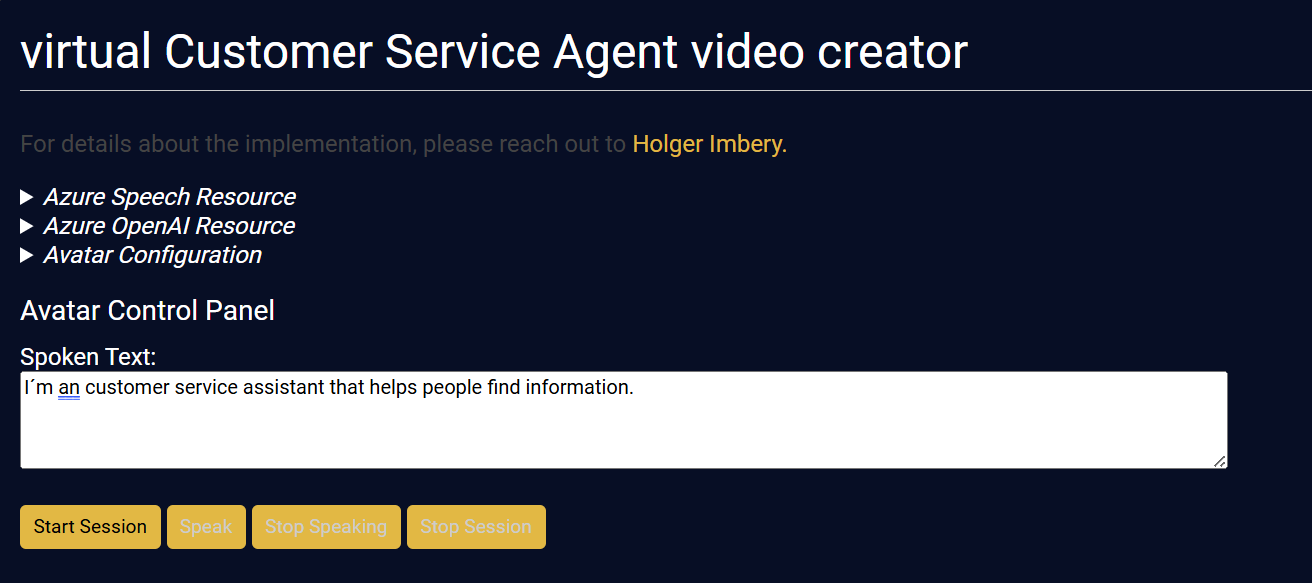
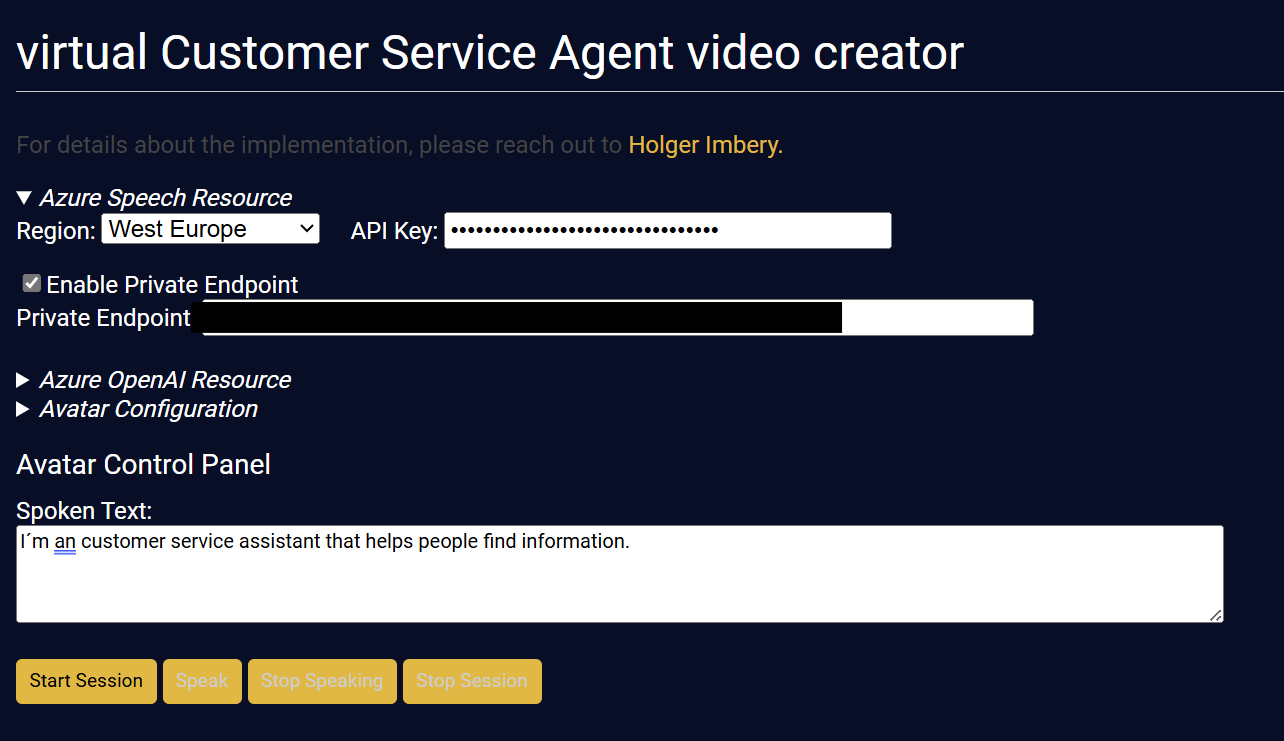
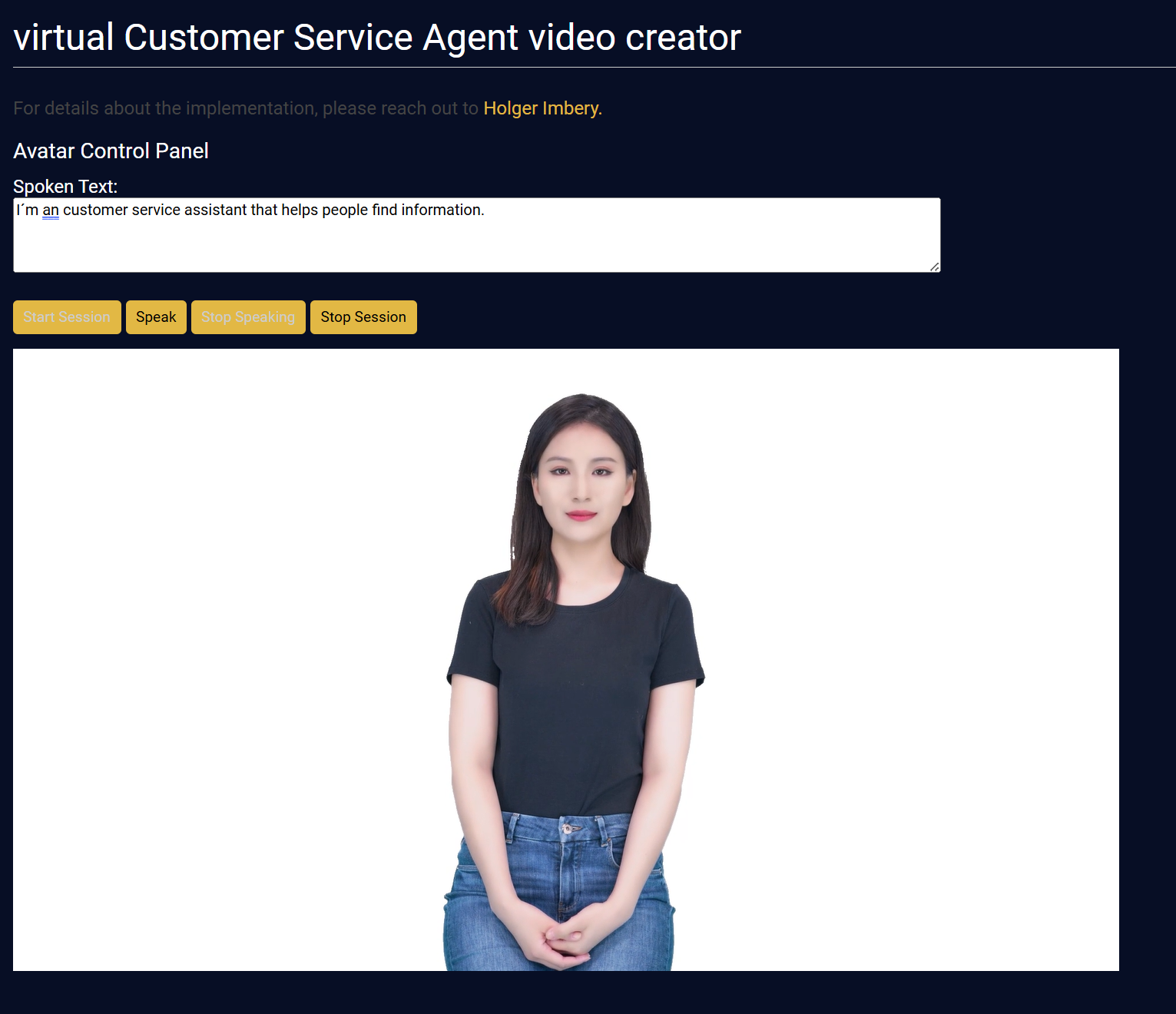
Example 2: Chat Interface with link to own data
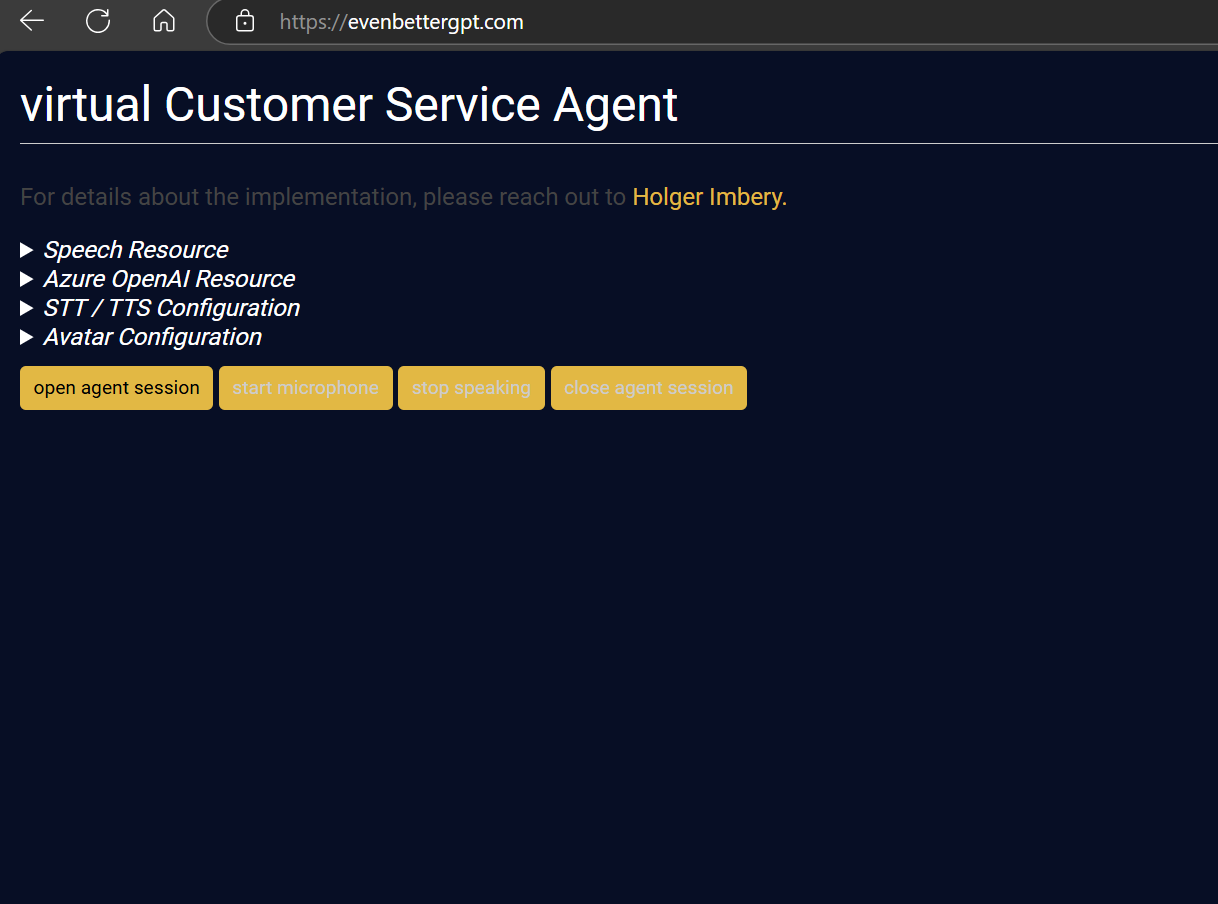
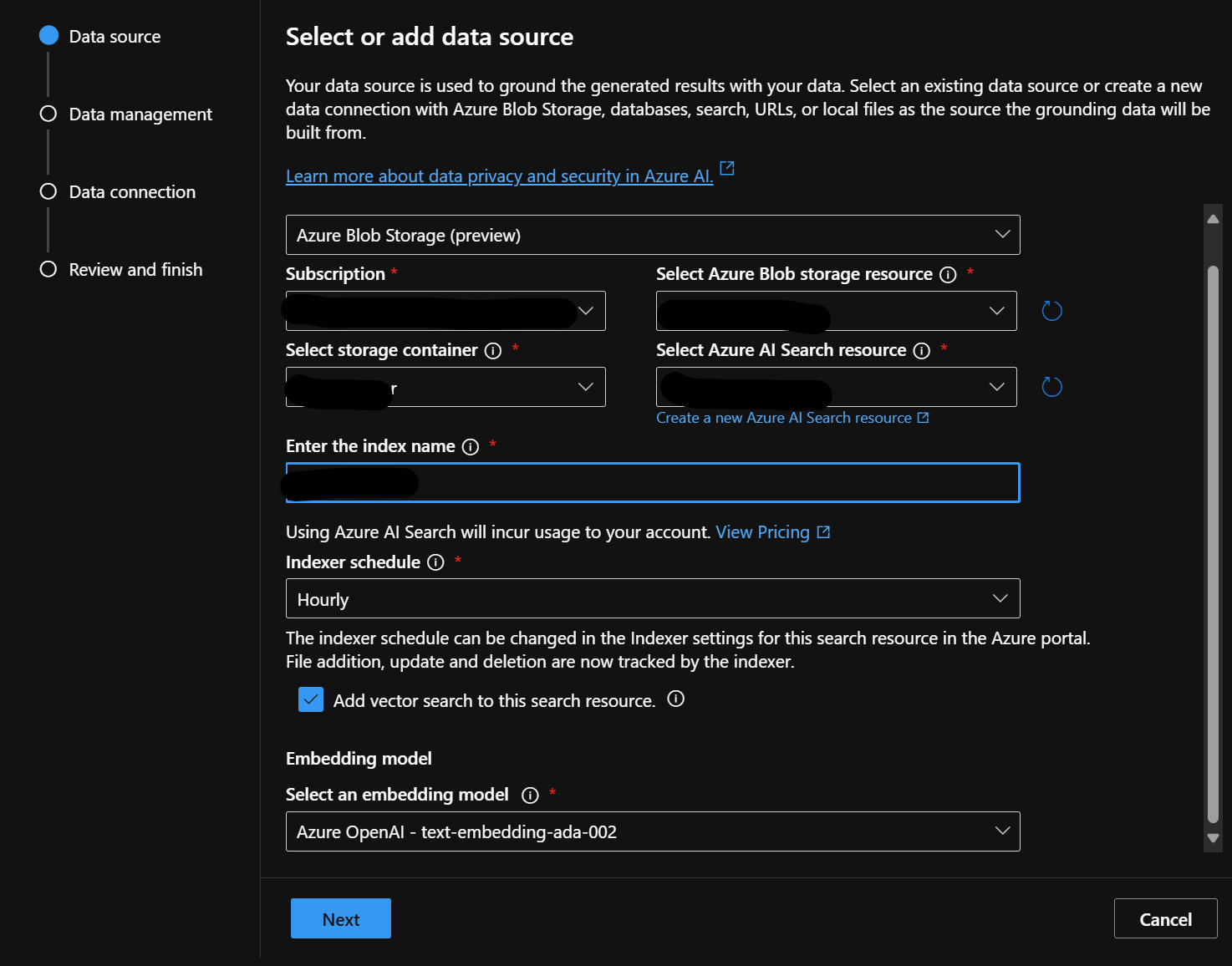
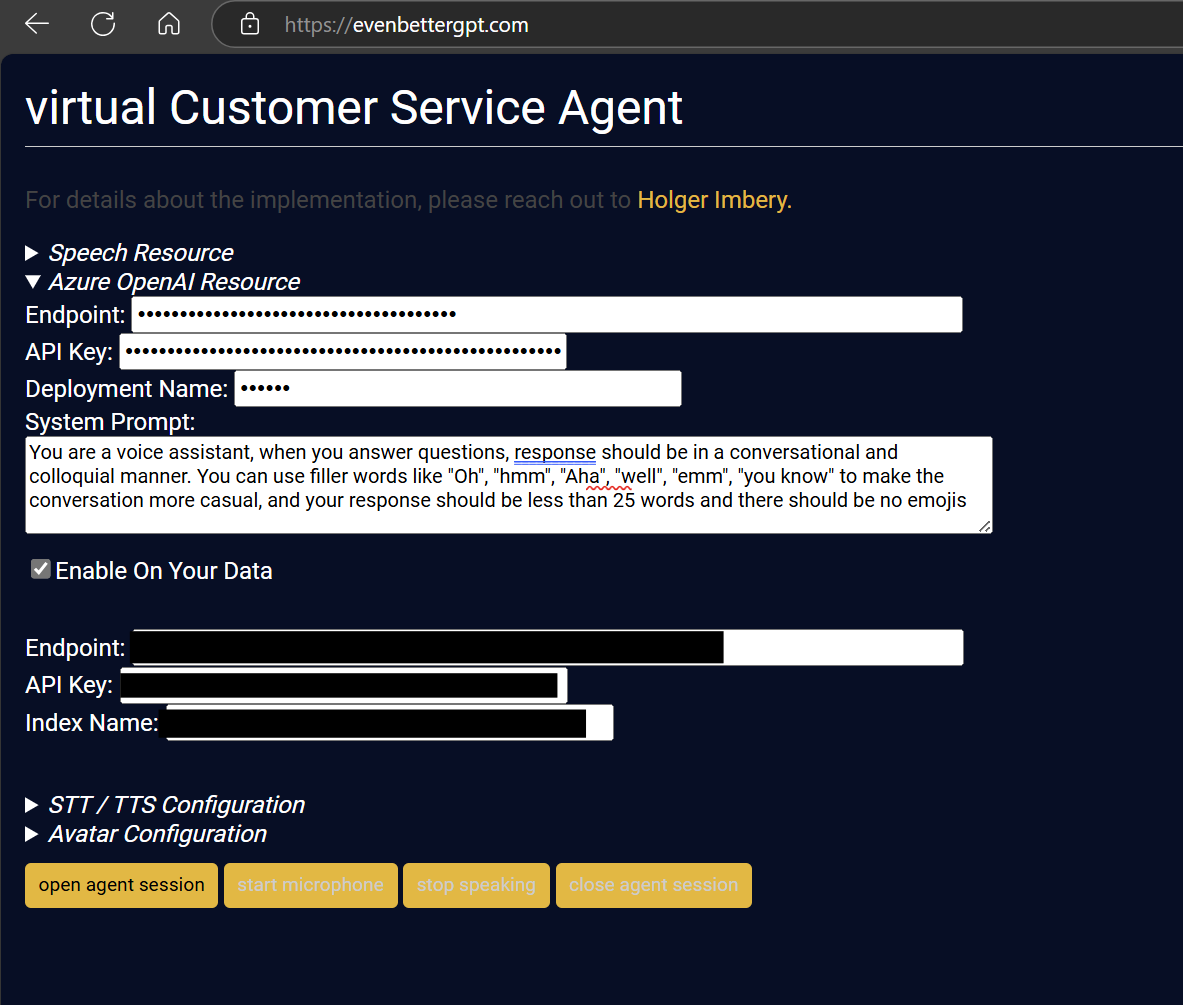
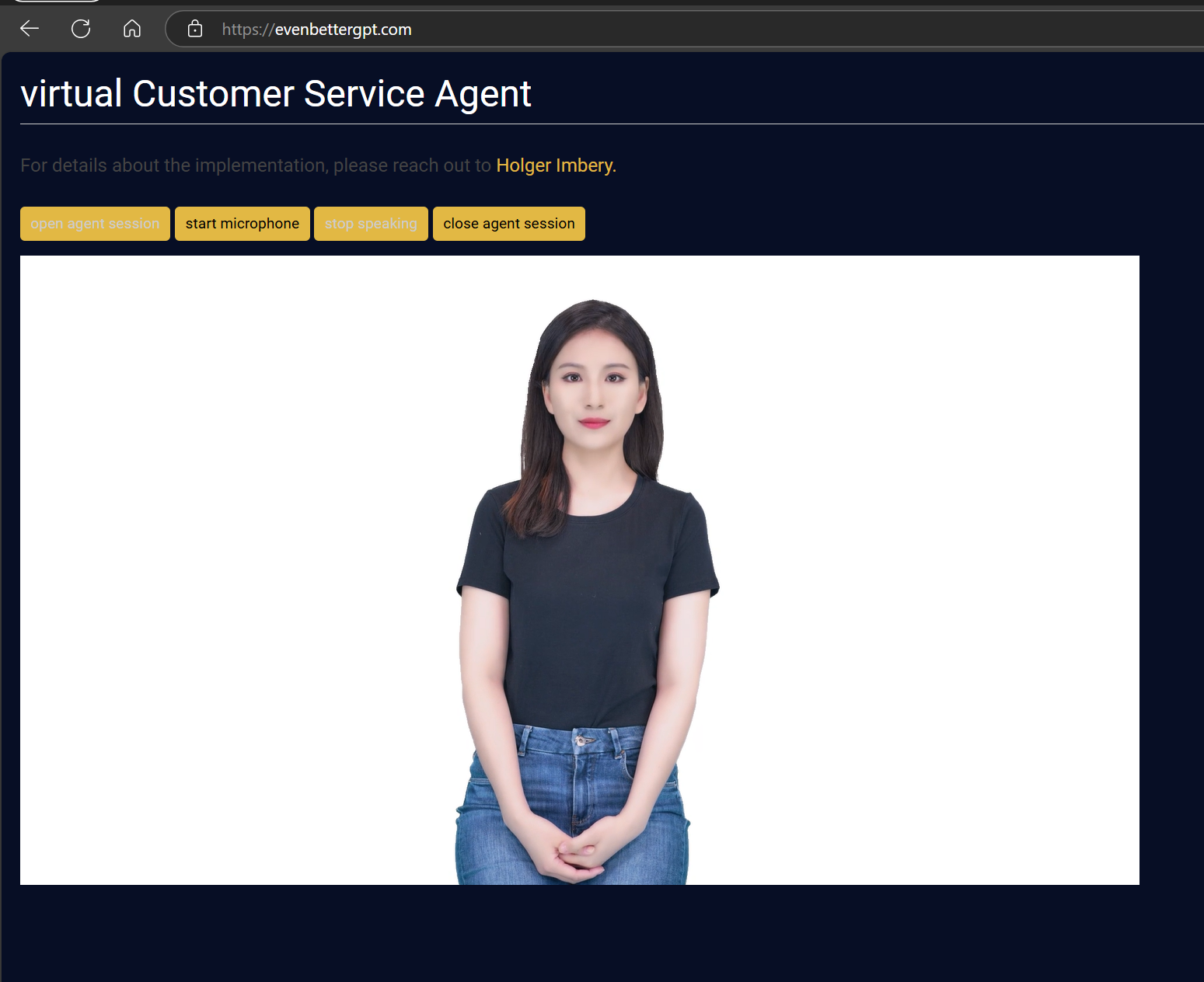
See the result in action
Sometimes, you have to ask for challenging things :-)
Trust me, this is much more enjoyable than reading the Dynamics 365 Licensing Guide.
Conclusion
Incorporating virtual agents with a face and personality into customer service can revolutionize how businesses interact with their customers. Companies can create more engaging, empathetic, and personalized experiences by leveraging advanced technologies like Microsoft Azure Text-to-Speech avatars. These human-like interactions enhance customer satisfaction and build trust and loyalty. As technology continues to evolve, the potential for virtual agents to transform customer service is immense, offering businesses a competitive edge in delivering exceptional service. Embracing these innovations is a step towards a more connected and human-centric customer experience.





Start the conversation